Google Scholar – Notification of research
I like to review at least 2 – 3 publications per week from Google Scholar – a nifty way to receive automatic notifications is to use the ‘create alert’ tool. Firstly, goto Google Scholar and enter the search term, in my case, cryptanalysis. I set my sort ‘by date’ so I get the most recent matches.
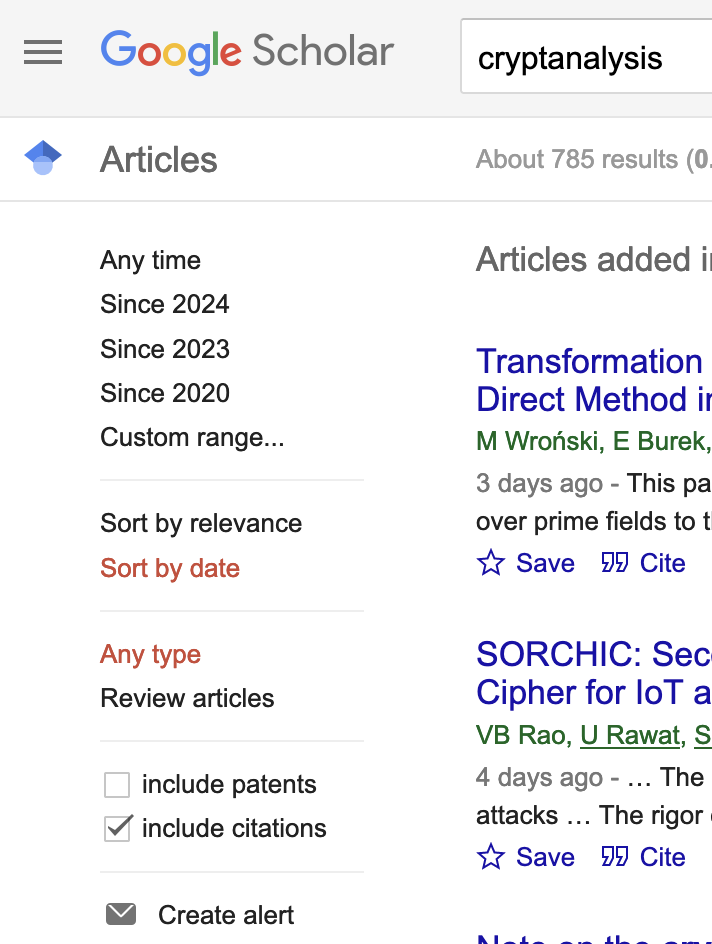
Click on Create alert and use your email address, its then easy to setup filters to put the articles as they arrive into their own mail directory. With this I already have a list of articles I will then review as PDF’s and print out the ones most relevant for comment/archival for further reading.
Hack RF – missing osmocom source
I have been using GQRX on the GPU Server to ensure that I am picking up the RF from the CPU on the RPI3b. I already had a HackRF from another assignment/work of interest so I set about using GNU Radio and the Hack RF to replace GQRX. I wanted to start with the very basics, so headed off to the Hack RF tutorial slot. Whilst the page had been update, it didn’t track the updates to GNU Radio other than the changes from WX to QT Gui modules.
When starting GNU Radio the osmocomm source wasn’t available. This was included with earlier versions of GNU Radio but had to be complied from source for 3.10. Googling around gave tantalizing fixes, but not a single source, so have included the tutorial and fix to get the osmocom block working with GNU Radio and HackRF.
Notes for getting HackRF Tutorial working on Ubuntu 22.04.4 LTS and GNU Radio 3.10.7.0
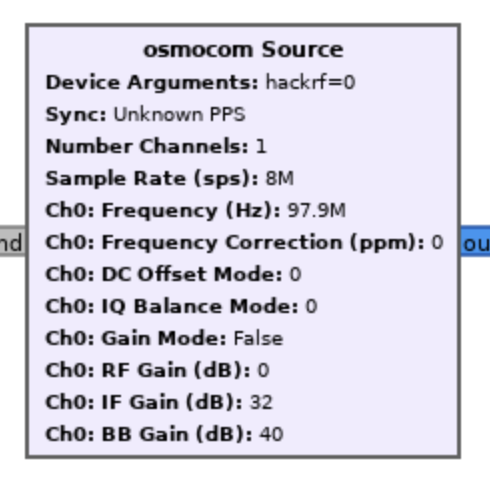
sudo apt-get install libhackrf-dev libhackrf0
git clone https://gitea.osmocom.org/sdr/gr-osmosdr.git
cd gr-osmosdr
mkdir build
cd build
cmake ../ -DENABLE_HACKRF=ON
--
-- ######################################################
-- # Gnuradio enabled components
-- ######################################################
-- * Python support
-- * IQ File Source & Sink
-- * RTLSDR TCP Client
-- * HackRF & radio Badge
-- * RFSPACE Receivers
-- * Red Pitaya SDR
--
make
sudo make install
sudo ldconfig
# close any gnuradio running and restart
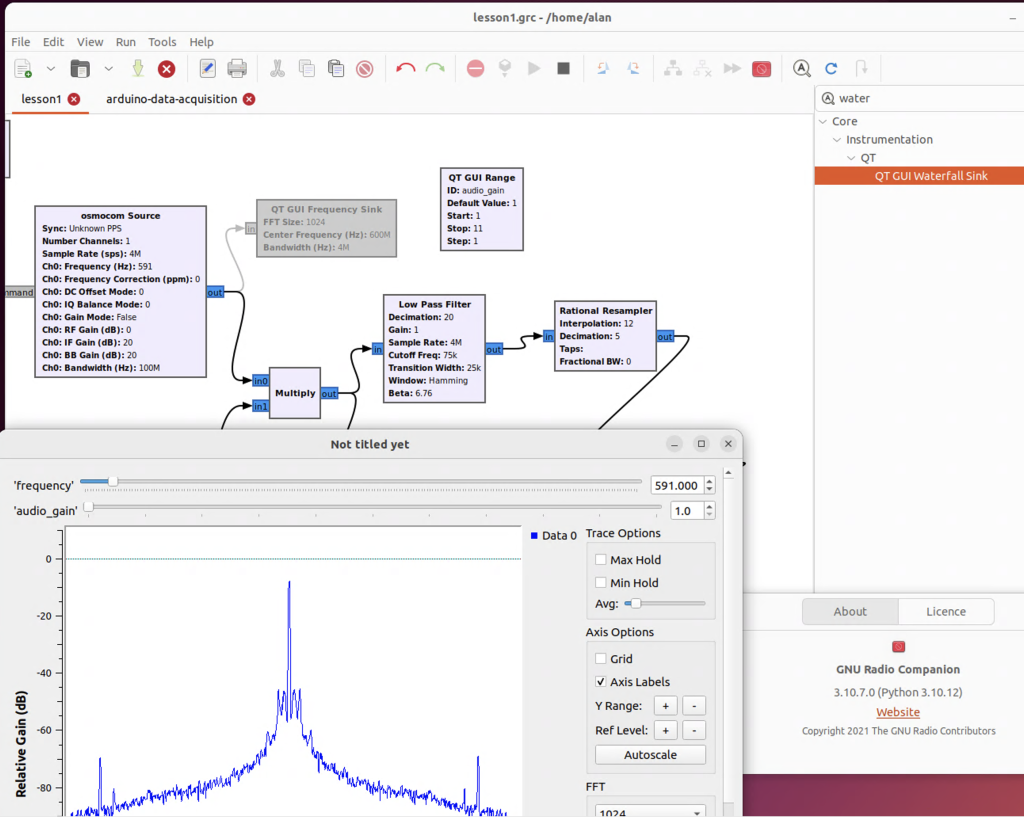
I will now be able to use programmatically SDR via HackRF to obtain the signals from the CPU of the RPI to produce files for further analysis!